i am really new to Android Studio and java programming.
im trying to create a new project, just to experimenting and learning.
this app there is long text and i using string to format it and also as resources.
however, after 1400+ text and formatting, the activity crash.
may i know is there some limit on string resources ?
and what is the way to overcome the problems ?
i figured out to use raw text, but on my current understanding, there is no way to format it like strings.
really appreciate if anyone can help.
\edit
here is the error
2021-02-20 14:03:15.512 26003-26003/? E/example.munaja: Unknown bits set in runtime_flags: 0x8000
2021-02-20 14:03:15.528 26003-26003/com.example.munajat E/libc: Access denied finding property "runtime.mmitest.isrunning"
2021-02-20 14:03:15.734 26003-26042/com.example.munajat E/AwareLog: AtomicFileUtils: readFileLines file not exist: android.util.AtomicFile@becf0c7
and here is full stack trace when i start the activity that crashed
2021-02-20 14:08:19.733 26422-26422/? I/example.munaja: Late-enabling -Xcheck:jni
2021-02-20 14:08:19.765 26422-26422/? E/example.munaja: Unknown bits set in runtime_flags: 0x8000
2021-02-20 14:08:19.767 26422-26422/? I/example.munaja: Reinit property: dalvik.vm.checkjni= false
2021-02-20 14:08:19.775 26422-26422/? W/re-initialized>: type=1400 audit(0.0:666616): avc: denied { read } for pid=26422 name="u:object_r:mmi_prop:s0" dev="tmpfs" ino=15380 scontext=u:r:untrusted_app:s0:c159,c257,c512,c768 tcontext=u:object_r:mmi_prop:s0 tclass=file permissive=0
2021-02-20 14:08:19.778 26422-26422/? E/libc: Access denied finding property "runtime.mmitest.isrunning"
2021-02-20 14:08:19.782 26422-26422/? D/ActivityThread: Attach thread to application
2021-02-20 14:08:19.925 26422-26422/com.example.munajat I/example.munaja: QarthPatchMonintor::Init
2021-02-20 14:08:19.925 26422-26422/com.example.munajat I/example.munaja: QarthPatchMonintor::StartWatch
2021-02-20 14:08:19.925 26422-26422/com.example.munajat I/example.munaja: QarthPatchMonintor::WatchPackage: /data/hotpatch/fwkhotpatch/
2021-02-20 14:08:19.925 26422-26422/com.example.munajat I/example.munaja: QarthPatchMonintor::CheckAndWatchPatch: /data/hotpatch/fwkhotpatch/com.example.munajat
2021-02-20 14:08:19.925 26422-26422/com.example.munajat I/example.munaja: QarthPatchMonintor::CheckAndWatchPatch: /data/hotpatch/fwkhotpatch/all
2021-02-20 14:08:19.925 26422-26422/com.example.munajat I/example.munaja: QarthPatchMonintor::Run
2021-02-20 14:08:19.925 26422-26441/com.example.munajat I/HwApiCacheMangerEx: apicache path=/storage/emulated/0 state=mounted key=com.example.munajat#10415#256
2021-02-20 14:08:19.925 26422-26456/com.example.munajat I/example.munaja: QarthPatchMonintor::Reading
2021-02-20 14:08:19.925 26422-26441/com.example.munajat I/HwApiCacheMangerEx: apicache path=/storage/1538-291C state=mounted key=com.example.munajat#10415#256
2021-02-20 14:08:19.925 26422-26456/com.example.munajat I/example.munaja: QarthPatchMonintor::CheckNotifyEvent
2021-02-20 14:08:19.926 26422-26456/com.example.munajat I/example.munaja: QarthPatchMonintor::CheckNotifyEvent before read
2021-02-20 14:08:19.927 26422-26441/com.example.munajat I/HwApiCacheMangerEx: apicache path=/storage/emulated/0 state=mounted key=com.example.munajat#10415#0
2021-02-20 14:08:19.927 26422-26441/com.example.munajat I/HwApiCacheMangerEx: apicache path=/storage/1538-291C state=mounted key=com.example.munajat#10415#0
2021-02-20 14:08:19.930 26422-26441/com.example.munajat I/AwareBitmapCacher: init processName:com.example.munajat pid=26422 uid=10415
2021-02-20 14:08:19.962 26422-26458/com.example.munajat E/AwareLog: AtomicFileUtils: readFileLines file not exist: android.util.AtomicFile@b449e48
2021-02-20 14:08:19.999 26422-26422/com.example.munajat V/ActivityThread: callActivityOnCreate
2021-02-20 14:08:20.021 26422-26422/com.example.munajat V/HwWidgetFactory: : successes to get AllImpl object and return....
2021-02-20 14:08:20.047 26422-26422/com.example.munajat W/example.munaja: Accessing hidden method Landroid/view/View;->computeFitSystemWindows(Landroid/graphics/Rect;Landroid/graphics/Rect;)Z (greylist, reflection, allowed)
2021-02-20 14:08:20.048 26422-26422/com.example.munajat W/example.munaja: Accessing hidden method Landroid/view/ViewGroup;->makeOptionalFitsSystemWindows()V (greylist, reflection, allowed)
2021-02-20 14:08:20.060 26422-26422/com.example.munajat I/OverScrollerOptimization: start init SmartSlideOverScroller and get the overscroller config
2021-02-20 14:08:20.060 26422-26422/com.example.munajat I/OverScrollerOptimization: get the overscroller config
2021-02-20 14:08:20.246 26422-26422/com.example.munajat D/myLog: 2:08 pm
2021-02-20 14:08:20.253 26422-26422/com.example.munajat D/myLog: Sat Feb 20 14:08:20 GMT+08:00 2021
2021-02-20 14:08:20.253 26422-26422/com.example.munajat D/myLog: Saturday, 20 February 2021
2021-02-20 14:08:20.256 26422-26422/com.example.munajat D/ActivityThread: add activity client record, r= ActivityRecord{ebb44ec token=android.os.BinderProxy@91c585c {com.example.munajat/com.example.munajat.home}} token= android.os.BinderProxy@91c585c
2021-02-20 14:08:20.293 26422-26463/com.example.munajat D/HiTouch_PressGestureDetector: onAttached, package=com.example.munajat, windowType=1, mHiTouchRestricted=false
2021-02-20 14:08:20.329 26422-26460/com.example.munajat I/iGraphics: [0020080c] pn: com.example.munajat, p: 26422
2021-02-20 14:08:20.329 26422-26460/com.example.munajat I/iGraphics: [0030080c] no spt app: com.example.munajat
2021-02-20 14:08:20.346 26422-26460/com.example.munajat D/mali_winsys: EGLint new_window_surface(egl_winsys_display *, void *, EGLSurface, EGLConfig, egl_winsys_surface **, EGLBoolean) returns 0x3000
2021-02-20 14:08:20.419 26422-26460/com.example.munajat W/Gralloc3: mapper 3.x is not supported
2021-02-20 14:08:20.462 26422-26422/com.example.munajat I/HwViewRootImpl: removeInvalidNode jank list is null