hi I'm testing my Django rest framework project on a hosting server. when I open the my site domain my site is without any default django style. my admin panel is just html it doesn't have django admin panel style. I connected to the project on host and when i type the collect static command I have this error:
django.core.exceptions.ImproperlyConfigured: You're using the staticfiles app without having set the STATIC_ROOT setting to a filesystem path.
this is the admin panel:
first page:
 and this is my project settings.py:
and this is my project settings.py:
LANGUAGE_CODE = 'en-us'
TIME_ZONE = 'Asia/Tehran'
USE_I18N = True
USE_L10N = True
USE_TZ = True
# Static files (CSS, JavaScript, Images)
# https://docs.djangoproject.com/en/3.0/howto/static-files/
STATIC_URL = '/static/'
MEDIA_URL = '/media/'
MEDIA_ROOT = os.path.join(BASE_DIR, 'media')
# ckeditor
CKEDITOR_BASEPATH = "/static/ckeditor/ckeditor/"
CKEDITOR_UPLOAD_PATH = "uploads/"