ng : File C:\Users\Jothi\AppData\Roaming\npm\ng.ps1 cannot be loaded. The file C:\Users\Jothi Tamil\AppData\Roaming\npm\ng.ps1 is not digitally signed. You cannot run this script on the current system. For more information about running scripts and setting execution policy, see about_Execution_Policies at https://go.microsoft.com/fwlink/?LinkID=135170. At line:1 char:1
- ng --version
- ~~
- CategoryInfo : SecurityError: (:) [], PSSecurityException
- FullyQualifiedErrorId : UnauthorizedAccess