I currently have this website.
Which produces the current output:

But when I scroll, this happens:
Any suggestions? Thanks.
EDIT: To be more specific, the problem is the option appearing over the header when I scroll. The scrollbar is hidden on purpose.
The header is styled as position: sticky if that is of any help (check the link at the beginning for the preview, code is available at devtools)