I have following data frame,
data = pd.read_csv('sample.csv', sep=',')
I need to search the frequency of itemsets present in a set. For example:
itemsets = {(143, 157), (143, 166), (175, 178), (175, 190)}
This should search the frequency of each tuple in the data frame (Trying to implement Apriori's algorithm). I'm particularly having trouble with how to individually address the tuples in the data frame and to search the tuple instead of individual entries in the data.
Update-1
For example data frame is like this:
39, 120, 124, 205, 401, 581, 704, 814, 825, 834
35, 39, 205, 712, 733, 759, 854, 950
39, 422, 449, 704, 825, 857, 895, 937, 954, 964
Update-2
Function should increment the count for a tuple only if all the values in that tuple are present in a particular row.
For example, if I search for (39, 205), it should return the frequency of 2 because 2 of the rows include both 39 and 205 (the first and second rows).