I would like to add a p-value to a scatter-plot, while respecting APA style. This entails two elements: (a) an italicized p, and (b) stripping the leading zero (but also: formatting values smaller than .001 as < .001).
We can strip the leading zero with a custom formula
# Formatting formula
format.p <- function(p, precision = 0.001) {
digits <- -log(precision, base = 10)
p <- formatC(p, format = 'f', digits = digits)
p[p == formatC(0, format = 'f', digits = digits)] <- paste0('< ', precision)
sub("0", "", p)}
# Get p-value
(p = cor.test(mtcars$wt, mtcars$mpg)$p.value)
1.293959e-10
# Format p-value
(p = format.p(p))
"< .001"
# Make plot
library(ggplot2)
ggplot(mtcars,aes(x=wt,y=mpg)) +
stat_smooth(geom="line",method="lm")+
annotate(geom="text",label=paste0("p = ", p),x=4.5,y=25,size=8)
We can also achieve the italicized p like this:
ggplot(mtcars,aes(x=wt,y=mpg)) +
stat_smooth(geom="line",method="lm") +
geom="text",label=paste0("italic('p')~'='",p),parse=T,x=4.5,y=25,size=8)
But notice then that we lost the stripped zero (the leading zero is back while we don't want it). Any idea how to fix this?