conda is the package manager (installer and uninstaller) for Anaconda or Miniconda.
pip is the package manager for Python.
Depend on your system environment and additional settings, pip and conda may install onto the same Python installation folder ($PYTHONPATH/Lib/site-packages or %PYTHONPATH%\Lib\site-packages). Hence both conda and pip usually work well together.
However, conda and pip get their Python packages from different channels or websites.
conda searches and downloads from the official channel: https://repo.anaconda.com/pkgs/
This packages are supported officially by Anaconda and hence maintained in that channel.
However, we may not find every Python packages or packages of newer versions than those in the official channel. That is why sometimes we may install Python packages from "conda-forge" or "bioconda". These are the unofficial channels maintained by developers and other friendly users.
We could specify other channel like these:
conda install <package1> --channel conda-forge
conda install <package2> --channel bioconda
pip searches and download from pypi
- We should be able to download every publicly available Python packages there.
- These packages are generated and uploaded by developers and friendly users.
- The dependency setting in each package may not be fully tested nor verified.
- These packages may not support older or newer version of Python.
Hence, if you are using Anaconda or Miniconda, you should use conda. If you could not find specific packages from the official channels, you may try conda-forge or bioconda. Finally get it from pypi.
However, if you do not use Anaconda, then stick with pip.
For advanced users, you may download the most latest libraries from their source (such as github, gitlab, etc.) However there is a catch:
Some Python packages are written in pure Python. In this case, you should not have issue to install these packages into your system.
Some Python packages are written in C, C++, Go, etc. In this case, you would need
- A supported compiler for your system as well as your Python environment (32- or 64-bit, versions).
- Python header files, linkable Python libraries and archives specific for your installed Python version. Anaconda includes these in its installation.
How do we know if a Python package needs a particular compiler?
It may not be easy for people to find out. However, you could find out in the following means (possibly order):
Look at the landing page (or README.nd or README.txt files) in the source repository.
For example, if you go to Pandas's source repository, it show that it needs cython, hence the installation would need a C compiler.
Look at the setup.py in the source repository.
For example, if you go to numpy's setup.py, it needs a C compiler.
Look at the amount of source code that are written using programming languages that need compilation (such as C, C++, Go, etc.) For example, numpy library is written using 35.7% of C, 1.0% of C++, etc. However, this is only a guide as these source code may be only testing routines.
- Ask in stackoverflow.