Is there a way to count unique numbers in a column in Tableau?
COUNT(IF [Type] = "Boxes" AND [Ordernumber] is unique THEN 1 END)
In my data, several rows have the same order number. I want all the rows where [Type] = "Boxes" AND have a unique order number. Example:
| Type | Ordernumber |
|---|---|
| Boxes | 10000000 |
| Boxes | 10000000 |
| Boxes | 10000001 |
| Misc | 10000002 |
| Boxes | 10000003 |
Should be equal to 2.