I have been facing an issue with running my app on android due to some crashlytics error. The following is the error I am getting
I checked my app level build.gradle and still unable to figure out the issue. Can someone help me with it. The following is my build.gradle for reference.
Any help would be appreciated.
UPDATE: I have added the following code into my build.gradle and it fixed the crashlytics error.
buildscript {
// buildscript config
dependencies {
// Other dependencies
classpath 'com.google.firebase:firebase-crashlytics-gradle:2.5.0'
}
}
Now I am getting this new error while running. It's some shrinker error. The following are the screenshot of the error.
Please help me out with this error.
UPDATE 2:
UPDATE 3
UPDATE 4:
UPDATE 5