I made the following histogram. I want to display a stats box with a border here, like the image on this sites image, and write various information there. In addition, it is assumed that you will also write legends for multiple histograms.
As a result of research, I found that ROOT has a similar function, but I would like to realize this with R. How can I do this with R? The xlsx file I used is large, so I uploaded it here.
library(readxl)
file = read_excel("./data.xlsx")
summary(file)
data = file[["foo[%]"]]
par(las=1, family="Century gothic", xaxs="i", yaxs="i", cex.main=3, cex.lab=1.1, cex.axis=1.1, font.lab=2, font.axis=2)
h = hist(data, yaxt="n", tck=0.03, breaks=seq(18,18.35,0.01), main=NA, xlab="xaxis", ylab="freq", border=NA, col="#00000000", ylim=c(0,100))
axis(2, tck=0.03, at=c(0,10,20,30,40,50,60,70,80,90,100))
grid()
lines(rep(h$breaks, each=2)[-c(1,2*length(h$breaks))], rep(h$counts, each=2), lwd=3)
box()