I'm an owner of a GitLab repository, but when I try to push from a local machine, using an access token that I generated on GitLab's page, it fails.
Writing objects: 100% (980/980), 8.49 MiB | 3.22 MiB/s, done. Total 980 (delta 537), reused 0 (delta 0) remote: Resolving deltas: 100% (537/537), done. remote: GitLab: You are not allowed to force push code to a protected branch on this project. To https://myurl.git ! [remote rejected] master -> master (pre-receive hook declined)
In this SO post, it says that an 'owner'(and 'maintainer') can push
how can I solve this