I have the following composable function to build a Chip:
@Composable
fun CategoryChip(
category: String,
isSelected: Boolean = false,
onSelectedCategoryChanged: (String) -> Unit,
onExecuteSearch: () -> Unit
) {
Surface(
modifier = Modifier.padding(end = 8.dp, bottom = 8.dp),
elevation = 8.dp,
shape = RoundedCornerShape(16.dp),
color = when {
isSelected -> colorResource(R.color.teal_200)
else -> colorResource(R.color.purple_500)
}
) {
Row(modifier = Modifier
.toggleable(
value = isSelected,
onValueChange = {
onSelectedCategoryChanged(category)
onExecuteSearch()
}
)) {
Text(
text = category,
style = MaterialTheme.typography.body2,
color = Color.White,
modifier = Modifier.padding(8.dp)
)
}
}
}
This creates the following chip:
But what I am trying to achieve is the following:
Is it possible to create a shape like that with Jetpack Compose?