I'm trying to set up a set of rules on my Azure Front door to redirect all requests to the root of a site to a set of language based subfolders based on the location match of the incoming request.
Doing the Geo-location part is fairly straightforward, but I'm not having much success limiting the requests to only the root of the site - or at least when I try to do so, my rules don't appear to match and I don't get the redirect I'm expecting.
I've tried setting the above conditions:
IF "Request Path" EQUAL "/"
AND IF "Remote address" "Geo Match" "Switzerland, CH"
THEN "Routing Configuration" "Redirect" "307"
Host: Preserve;
Destination Path: Replace: "/de-ch/"
However I don't appear to be getting the redirect when requesting the root of the site from a browser based in Switzerland.
I can't find any actual examples for using the Rules Engine with either Path or matching, so I'm wondering if I should be using "Request URL" (and therefore I'll need to put the scheme and host in there, which is less than ideal as ruleset may be working with multiple front end hosts), or should what I'm doing work?