So when I was trying to work with some ideas on DataBricks Community Edition today, I suddenly find out the python pandas can no longer read a existing uploaded table. The directories were working before, but none of my previously uploaded tables can be read any more, all return in "File ... Not Exist". Anyone know what we can do?
Command used:
import pandas as pd
df = pd.read_csv('/dbfs/FileStore/tables/iris.csv')
File is definitely there, this also affects all my other previously uploaded files.
Any suggestion would be appreciated