You probably want to use the format :.0f instead of just :f. The latter doesn't fix the number of decimals. By default, matplotlib automatically chooses of format depending on the available space. If you resize the window, the default format can change. But this choice doesn't seem logical in every situation.
In Python 3.6 f-strings were introduced, which simplifies the ways formatting can be written. For an extensive list of available format specifiers, see this document.
Here is a minimal example:
from matplotlib import pyplot as plt
import numpy as np
plt.imshow(np.random.rand(3, 5), extent=(0, 5000, 0, 3000))
plt.gca().format_coord = lambda x, y: f"({x:.0f}, {y:.0f})"
plt.show()
For older Python versions you can set format_coord to lambda x, y: "({0:.0f}, {1:.0f})".format(x, y)