without scripts you can try:
=ARRAYFORMULA(IFERROR(VLOOKUP(DATEVALUE(A1:A3), {ROW(INDIRECT(
DATEVALUE("01/01/"&YEAR(TODAY()))&":"&
DATEVALUE("12/31/"&YEAR(TODAY())))),
REGEXREPLACE(REGEXREPLACE(REGEXEXTRACT(QUERY(IMPORTXML(
"https://calendar.zoznam.sk/persian_calendar-en.php?ly="&YEAR(TODAY()), "//tr"),
"select Col2 where Col2 is not null"),
": (.+)"), " ", ", "), "\., ", " ")}, 2, 0)))
update:
=ARRAYFORMULA(IFERROR(VLOOKUP(DATEVALUE(A1:A3), {ROW(INDIRECT(
DATEVALUE("01/01/"&YEAR(TODAY()))&":"&
DATEVALUE("31/12/"&YEAR(TODAY())))),
REGEXREPLACE(REGEXREPLACE(REGEXEXTRACT(QUERY(IMPORTXML(
"https://calendar.zoznam.sk/persian_calendar-en.php?ly="&YEAR(TODAY()), "//tr"),
"select Col2 where Col2 is not null"),
": (.+)"), " ", ", "), "\., ", " ")}, 2, 0)))
REVERSE:
How to convert Persian (Shamsi) date to Gregorian (Miladi) date with Function Script in Excel or Google Sheet?