I' trying to make a horizontal menu with special conditions these are the rules I have to stick with:
- html + css
- menu should resize to the width of the container (100% of container). so the wider the container the bigger (height, width) the menu
- menu elements are images with different width
- every image(menu element) is close to the next and previous (no gaps in between)
- all dimensions should be expressed in % (no fixed size)
the code:
<div id="menu-container">
<ul>
<li><a href="#"><img src="myImg01"></a></li>
<li><a href="#"><img src="myImg02"></a></li>
<li><a href="#"><img src="myImg03"></a></li>
</ul>
</div>
css
#menu-container{
width:100%;
}
ul {
list-style-type: none;
margin: 0;
padding: 0;
display: table;
}
li {
display: table-cell;
}
li img{
width:100%;
}
this works in firefox and safari does not in chrome and similar... (it seems like all images are scaled in different %) I've searched and did not found a similar issue could you help please?
Will try to clarify.
I need that all images retain their aspect ratio even after scaling