I'm using Serilog 2.10.0 for logging in an ASP.NET Core Application on .NET 5. I'm running into a problem when trying to log an event where there is only one parameter and this parameter is an array. The following is some example code and the log output with a JSON file sink:
var myArray = new string[] { "foo", "bar" };
logger.LogInformation("Log stuff: {@MyArray}", myArray);
{"@t":"2021-02-22T14:09:46.8673482Z","@mt":"Log stuff: {@MyArray}","MyArray":"foo","SourceContext":"MyNamespace.MyClass"}
The logger is an ILogger injected via dependency injection. The logged event only contains the first element of my string array. If I add another parameter the string array is correctly logged. I tried this with and without the @ and also with a different sink.
This is a modified example with an additional parameter, and this works as I would expect:
var myArray = new string[] { "foo", "bar" };
logger.LogInformation("Log stuff: {baz} {@MyArray}", "baz", myArray);
{"@t":"2021-02-22T14:19:21.3580354Z","@mt":"Log stuff: {baz} {@MyArray}","baz":"baz","MyArray":["foo","bar"],"SourceContext":"MyNamespace.MyClass"}
I suspect I'm misunderstanding something here about how the variadic function determines the mapping between parameters and variables in the template string. But I couldn't figure out a way to get this to work properly without adding irrelevant additional parameters.
How do I get Serilog to properly handle a log message with a single array as a parameter?