I need to have same height for title-subline element but the 2nd one is a bit smaller.
I really do not know why this happens (maybe they have same size on your screen because it's ok on my monitor but not on my laptop).
Html output image:
.title-subline {
position: relative;
padding: 0;
height: 2px;
background: #e5e5e5;
border: none;
box-sizing: border-box;
overflow: hidden;
display: block;
margin-top: 20px;
}
.title-subline::before {
content: '';
position: absolute;
top: 0;
right: 0;
height: inherit;
width: 70px;
background: #0C6638;
}<div class="title-subline"></div>
<div class="title-subline"></div>
<div class="title-subline"></div>