I am creating a .csv file from my Android application and storing the data in .csv format. However, when the length of a particular cell's value exceeds a certain number of characters, it leaves that cell and moves to a completely new row towards the first column. How can I display within the same cell?
Here is the code I am using to create and save data in .csv format from my android application.
public class ReportListingActivity extends AppCompatActivity {
@Override
protected void onActivityResult(int requestCode, int resultCode, @Nullable Intent data) {
super.onActivityResult(requestCode, resultCode, data);
if (resultCode != RESULT_OK)
return;
switch (requestCode) {
case CREATE_FILE:
if (data != null) {
Uri uri = data.getData();
if (uri != null) {
new ExportCSV(this).execute(uri);
}
}
break;
}
}
@Override
protected void onCreate(Bundle savedInstanceState) {
super.onCreate(savedInstanceState);
setContentView(R.layout.activity_report_listing);
private void createFile() {
Intent intent = new Intent(Intent.ACTION_CREATE_DOCUMENT);
intent.addCategory(Intent.CATEGORY_OPENABLE);
intent.setType("text/csv");
intent.putExtra(Intent.EXTRA_TITLE, "stored_data.csv");
startActivityForResult(intent, CREATE_FILE);
}
private class ExportCSV extends AsyncTask<Uri, Void, Boolean> {
private final WeakReference<Context> context;
ExportCSV(Context c) {
context = new WeakReference<>(c);
}
@Override
protected Boolean doInBackground(Uri... uris) {
Uri uri = uris[0];
Context c = context.get();
if( c == null ) {
return false;
}
//updated code
StringBuilder data = new StringBuilder();
data.append("Flight Number, Departure Date, Comments");
String first_comment = "hello this is an example of the comments that I am talking about in this case. If I keep typing it will move to the next row which i do not want at all. lorem ipsum lorem ipsum lorem ipsum lorem ipsum lorem ipsum lorem ipsum lorem ipsum lorem ipsum";
String second_comment = "It is long and it moves" + "\n" + "to the first column and subsequent rows";
pre_comments1 = "1) " + first_comment + "\n";
pre_comments2 = "2) " + second_comment + "\n";
pre_comments_consolidated = pre_comments1 + pre_comments2;
data.append("\n" + flightNumber + "," + departureDate + ","+ pre_comments_consolidated);
//until here
try {
OutputStream os = c.getContentResolver().openOutputStream(uri);
if(os!=null) {
os.write(data.toString().getBytes());
os.close();
}
}
catch(Exception e) {
e.printStackTrace();
}
return true;
}
}
}
Below is a screenshot of the output I am getting when I open the csv file in Excel
The text from Column3 moves to Column1 and subsequent rows when the text is too long or when it has new line characters (\n). How can I fix it and just display it within the same cell i.e. Column3?
The second image shows the new output when I use double quotes on my variables to append data to my csv file.