When I login, I return to the browser:
Overview
URL: https://subdomain.domain.de:8444/api/auth/login
Status: 200
Source: Network
Adresse: xxx.xxx.x.xx:8444
Initiator:
xhr.js:177
Request
POST /api/auth/login HTTP/1.1
Accept: application/json, text/plain, */*
Content-Type: application/json;charset=utf-8
Origin: https://subdomain.domain.de
Content-Length: 62
Accept-Language: de-de
Host: subdomain.domain.de:8444
User-Agent: Mozilla/5.0 (Macintosh; Intel Mac OS X 10_15_4) AppleWebKit/605.1.15 (KHTML, like Gecko) Version/13.1 Safari/605.1.15
Referer: https://subdomain.domain.de/login
Accept-Encoding: gzip, deflate, br
Connection: keep-alive
Response
HTTP/1.1 200
Access-Control-Allow-Origin: https://subdomain.domain.de
Content-Type: application/json;charset=UTF-8
Pragma: no-cache
Set-Cookie: accessToken=FycxgaSUgHnBlzMqYn/qsBEm5YBcmX52/eYbm+daUHPP1Fa7edawdawdawO1EdJlz9nyP5FrlPYnh/b//SZJRDs0Am8sGF+UZ+XffvPra8awdawd9+RbHiN0WcL+9T4xLlueMxd5bNVRVKHqeTonSK02Ym0cLxfALOeHrmbdqLS95uNOlzFYbjOuGV7bhwLGk5bavNPv9IWKqNAILAbkkw+gdawdawduM+BXdGE7KFbUgxvGmDw==; Path=/; Domain=subdomain.domain.de; Max-Age=PT448343981H30M29S; Expires=Sat, 16 Apr 2072 22:57:46 GMT; Secure; HttpOnly;SameSite=Lax
Set-Cookie: refreshToken=FycxgaSUgHnBlzMqYn/qsBEm5YBawdawdadawdupnO1EdJlz9nyP5FrlPYnh/b//SZJRDs0Am8sGF+UZ+XffvPra84jWTk9+RbHiM1+aNElVA8jXewqlexh7tGKuawdawdv4pxzC/RsDoGS/Jc8Xkzg133dYMCr7mRHlkU7jijoJrPYUAayiewVIMPUh/IE8sGUqIMKbiGoqAJAawdawdawdawdawdaw03GS4XgbwFj76V2AAAw==; Path=/; Domain=subdomain.domain.de; Max-Age=PT450502981H30M31S; Expires=Fri, 15 Jul 2072 21:57:46 GMT; Secure; HttpOnly;SameSite=Lax
X-XSS-Protection: 1; mode=block
Expires: 0
Transfer-Encoding: Identity
Cache-Control: no-cache, no-store, max-age=0, must-revalidate
Date: Mon, 22 Feb 2021 22:58:53 GMT
Access-Control-Allow-Credentials: true
X-Content-Type-Options: nosniff
X-Frame-Options: DENY
Vary: Origin, Access-Control-Request-Method, Access-Control-Request-Headers
Strict-Transport-Security: max-age=31536000 ; includeSubDomains
Request data
MIME-Typ: application/json
Codierung: utf-8
Anfragedaten:
I also see, the cookie in the response:
But the cookies are not saved in the browser. This is a first party cookie which I am creating in my spring backend.
In Spring Boot, I create the cookies like this:
import org.springframework.http.HttpCookie;
import org.springframework.http.ResponseCookie;
@Component
public class CookieUtil {
public HttpCookie createAccessTokenCookie(String token, Long duration) {
return ResponseCookie.from("accessToken", token).maxAge(duration).httpOnly(true).path("/").build();
}
public HttpCookie createRefreshTokenCookie(String token, Long duration) {
return ResponseCookie.from("refreshToken", token).maxAge(duration).httpOnly(true).path("/").build();
}
}