I am trying to use FlexboxLayoutManager to layout square shape items. However the last row has only two items so that they centre align. That makes things look super bad. My code is below. Is there a way to fix this?
FlexboxLayoutManager layoutManager = new FlexboxLayoutManager(activity);
layoutManager.setFlexDirection(FlexDirection.ROW);
layoutManager.setJustifyContent(JustifyContent.SPACE_BETWEEN);