I have an asp.net webforms application that runs many separate instances for many customers, due to high traffic one of our customers requested their application to be moved to their dedicated server. However after migration, the Kendo File Uploader interacts differently.
On the old server all uploaded files would be processed one after the other and above 6 files the seventh would not be uploaded until the first is processed. This test done on an alternate instance takes about 20 seconds to complete.
However after the migration, all files are uploaded at the same time and when the first file in queue isn't fully uploaded yet, but the second is, then the entire upload hangs and stops updating. This situations does work eventually, but instead of the expected 20 seconds this process now takes over 30 minutes.
Things I've already figured out through trouble shooting and logging.
- The call hangs in the process of Kendo UI, since it doesn't arrive on the server.
- Both the code and web.config are the same for the old server instances and the new server.
- The error doesn't occur when I place breakpoint
debugger;in the OnUpload function for the Kendo component. Unless I speed through the breakpoint instantly, so somehow giving the first file time to upload before starting the second does resolve it.
Basically the only thing I can still figure is that it is caused by a difference in the IIS configuration, but that's where my knowledge ends. So I hope anyone else encountered a problem like this.
Finally if people want more in depth code examples I could provide them. Here is at least the Kendo UI initialization.
$("#files").kendoUpload({
async: {
saveUrl: "FileUploadKendoUI.aspx",
removeUrl: "FileUploadKendoUI.aspx",
autoUpload: true
},
template: kendo.template($('#fileTemplate').html()),
upload: onUpload,
success: onSuccess,
error: onError,
select: onSelect,
localization: {
select: arrLabels[0],
uploadSelectedFiles: arrLabels[1],
dropFilesHere: arrLabels[2],
headerStatusUploaded: arrLabels[3]
}
});
And on the back end FileUploadKendoUI.aspx However I placed a log line in this code and it didn't even reach this place so the issue isn't found in here here.
public partial class FileUploadKendoUI : System.Web.UI.Page
{
//Local params
protected void Page_Load(object sender, EventArgs e)
{
//Code that obtains and sets some default information
Remoteclass.InitializeSettings();
//Code to process and save the file.
ProcessRequest();
}
public void ProcessRequest()
{
//Do process
}
}