It is possible to show special german characters like “ä ü ö” in a powershell form? Because right now the characters are replaced with some weird characters. Right now i have something like
$form1 = New-Object System.Windows.Forms.Form
$Label1 = New-Object System.Windows.Forms.label
$Label1.Text = "ä ü ö"
$form1.Controls.Add($Label1)
And the output is something like in this picture : weird charachters . I tried to search on the internet and I know that the problem is from the encoding, but I don't know how to integrate this in my script and didn't find the correct script line which will solve the problem.
L.E: I need this piece of code to work in ps1 file ..