I'm trying to compile a usable .dll file from Julia to be used in Python as I've already written a large GUI in Python and need some fast optimization work done. Normally I would just call PyJulia or some "live" call, however this program needs to be compiled to distribute within my research team, so whatever solution I end up with needs to be able to run on its own (without Julia or Python actually installed).
Right now I'm able to create .dll files via PackageCompiler.jl, something I learned from previous posts on StackOverflow, however when trying to run these files in Python via the following code
Julia mock package
module JuliaFunctions
# Pkg.add("BlackBoxOptim")
Base.@ccallable function my_main_function(x::Cfloat,y::Cfloat)::Cfloat
z = 0
for i in 1:x
z += i ^ y
end
return z
end
# function julia_main()
# print("Hello from a compiled executable!")
# end
export my_main_function
end # module
Julia script to use PackageCompiler
# using PackageCompiler
using Pkg
# Pkg.develop(path="JuliaFunctions") # This is how you add a local package
# include("JuliaFunctions/src/JuliaFunctions.jl") # this is how you add a local module
using PackageCompiler
# Pkg.add(path="JuliaFunctions")
@time create_sysimage(:JuliaFunctions, sysimage_path="JuliaFunctions.dll")
Trying to use the resulting .dll in CTypes in Python
import ctypes
from ctypes.util import find_library
from ctypes import *
path = os.path.dirname(os.path.realpath(__file__)) + '\\JuliaFunctions.dll'
# _lib = cdll.LoadLibrary(ctypes.util.find_library(path)) # same error
# hllDll = ctypes.WinDLL(path, winmode=0) # same error
with os.add_dll_directory(os.path.dirname(os.path.realpath(__file__))):
_lib = ctypes.CDLL(path, winmode=0)
I get
OSError: [WinError 127] The specified procedure could not be found
With my current understanding, this means that CTypes found the dll and imported it, but didn't find.. something? I've yet to fully grasp how this behaves.
I've verified the function my_main_function is exported in the .dll file via Nirsoft's DLL Export Viewer. Users from previous similar issues have noted that this sysimage is already callable and should work, but they always add at the end something along the lines of "Note that you will also in general need to initialize the Julia runtime."
What does this mean? Is this even something that can be done independently from the Julia installation? The dev docs in PackageCompiler mention this, however they just mention that julia_main is automatically included in the .dll file and gets called as a sort of launch point. This function is also being exported correctly into the .dll file the above code creates. Below is an image of the Nirsoft export viewer output for reference.
Edit 1 Inexplicably, I've rebuilt this .dll on another machine and made progress. Now, the dll is imported correctly. I'm not sure yet why this worked on a fresh Julia install + Python venv, but I'm going to reinstall them on the other one and update this if anything changes. For anyone encountering this, also note you need to specify the expected output, whatever it may be. In my case this is done by adding (after the import):
_lib.testmethod1.restype = c_double # switched from Cfloat earlier, a lot has changed.
_lib.testmethod1.argtypes = [c_double, c_double] # (defined by ctypes)
The current error is now OSError: exception: access violation writing 0x0000000000000024 when trying to actually use the function, which is specific to Python. Any help on this would also be appreciated.