I have a login script as follows:
curl --location --request POST 'https://zabbixUrl.com/api_jsonrpc.php' \
--header 'Authorization: Basic bWlndWVsLmh1cnRhZG86MTczM295ZmQxVg==' \
--header 'Content-Type: application/json' \
--data-raw '{
"jsonrpc": "2.0",
"method": "user.login",
"params": {
"user": "user",
"password": "pass"
},
"id": 1
}'
Which returns:
{"jsonrpc":"2.0","result":"1g1hd43j4d3jd4jsl4n35b4211n1d2e2","id":1}
With this Api token (result), I can execute all the Zabbix's methods, for instance:
curl --location --request POST 'https://zabbixUrl.com/api_jsonrpc.php' \
--header 'Authorization: Basic bWlndWVsLmh1cnRhZG86MTczM295ZmQxVg==' \
--header 'Content-Type: application/json' \
--data-raw '
{
"jsonrpc": "2.0",
"method": "screenitem.get",
"params": {
"output": "extend",
"screenids": "258"
},
"auth": "1g1hd43j4d3jd4jsl4n35b4211n1d2e2",
"id": 1
}'
Now I am trying to obtain a graph in PNG format. I can view this graph in PNG format after inserting the user and pass in the intermediate screen:
Now what I am trying to do is to get this PNG graph via API. My approach is the following (ps: the url included is the same one as the one used on the browser, where it does work):
curl --header 'Authorization: Basic bWlndWVsLmh1cnRhZG86MTczM295ZmQxVg==' --data-raw 'auth:1g1hd43j4d3jd4jsl4n35b4211n1d2e2' http://zabbixUrl.com/chart2.php?graphid=123456&period=604800&stime=1614012539
Using this form, I get a 401 error. I guess that it is not correctly detecting the token.
Therefore, my question is, how can I obtain the PNG of this Zabbix's graph via API? How can I do it so it correctly detects the token?