I'm trying to put an image on top of another using OpenCV / Pillow, while keeping the foreground image transparent. If you look at this image, you can see that everything is going smoothly, except I'm not sure how to keep the image transparent.
I've tried implementing this StackOverflow solution by @fireant into my program, but nothing seems to work out.
How can I execute index.py as normal, but keep the foreground png transparent?
Images
index.py
import os
import numpy
import cv2
from PIL import Image
from os.path import join, dirname, realpath
import json
def upload_files():
#https://github.com/Itseez/opencv/blob/master/data/haarcascades/haarcascade_frontalface_default.xml
face_cascade = cv2.CascadeClassifier('/Users/matt/Python/LazerEyes/haarcascade_eye.xml')
#https://github.com/Itseez/opencv/blob/master/data/haarcascades/haarcascade_eye.xml
eye_cascade = cv2.CascadeClassifier('/Users/matt/Python/LazerEyes/haarcascade_eye.xml')
img = cv2.imread('new.png')
img_to_place = cv2.imread('dot_transparent.png')
gray = cv2.cvtColor(img,cv2.COLOR_BGR2GRAY)
gray_to_place = cv2.cvtColor(img,cv2.COLOR_BGR2GRAY)
img_h, img_w = gray.shape
img_to_place_h, img_to_place_w = gray_to_place.shape
faces = face_cascade.detectMultiScale(gray, 1.3, 5)
for (x,y,w,h) in faces:
roi_gray = gray[y:y+h, x:x+w]
roi_color = img[y:y+h, x:x+w]
eyes = eye_cascade.detectMultiScale(roi_gray)
for (ex,ey,ew,eh) in eyes:
resized_img = cv2.resize(img_to_place, (eh, ew), interpolation = cv2.INTER_AREA)
resized_img_h, resized_img_w, _ = resized_img.shape
roi_color[ey:ey+resized_img_h, ex:ex+resized_img_w, :] = resized_img