All, I am trying to take the laplacian of the following function:
g(x,y) = 1/2cx^2+1/2dy2
The laplacian is c + d, which is a constant. Using FFT I should get the same ( in my FFT example I am padding the function to avoid edge effects).
Here is my code:
Define a 2D function
n = 30 # number of points
Lx = 30 # extension in x
Ly = 30 # extension in x
dx = n/Lx # Step in x
dy = n/Ly # Step in x
c=4
d=4
x=np.arange(-Lx/2,Lx/2)
y=np.arange(-Ly/2,Ly/2)
g = np.zeros((Lx,Ly))
lapg = np.zeros((Lx,Ly))
for j in range(Ly):
for i in range(Lx):
g[i,j] = (1/2)*c*x[i]**2 + (1/2)*d*y[j]**2
lapg[i,j] = c + d
kxpad = 2*np.pi*np.fft.fftfreq(2*Lx,d=dx)
#kxpad = (2*np.pi/(2*Lx))*np.arange(-2*Lx/2,2*Lx/2)
#kxpad = np.fft.fftshift(kxpad)
#kypad = (2*np.pi/(2*Ly))*np.arange(-2*Ly/2,2*Ly/2)
#kypad = np.fft.fftshift(kypad)
kypad = 2*np.pi*np.fft.fftfreq(2*Ly,d=dy)
kpad = np.zeros((2*Lx,2*Ly))
for j in range(2*Ly):
for i in range(2*Lx):
kpad[i,j] = math.sqrt(kxpad[i]**2+kypad[j]**2)
kpad = np.fft.fftshift(kpad)
gpad = np.zeros((2*Lx,2*Ly))
gpad[:Lx,:Ly] = g # Filling main part of g in gpad
gpad[:Lx,Ly:] = g[:,-1::-1] # Filling the last 3 columns of gpad with g flipped
gpad[Lx:,:Ly] = g[-1::-1,:]# Filling the last 3 lines of gpad with g flipped
gpad[Lx:,Ly:] = g[-1::-1, -1::-1]# Filling the last 3 lines and last 3 columns of gpad with g flipped in line and column
rdFFT2D = np.zeros((Lx,Ly))
gpadhat = np.fft.fft2(gpad)
dgpadhat = -(kpad**2)*gpadhat #taking the derivative iwFFT(f)
rdpadFFT2D = np.real(np.fft.ifft2(dgpadhat))
rdFFT2D = rdpadFFT2D[:Lx,:Ly]
[![Laplacian of g, analytical result][2]](../../images/3828944021.webp)
First image is the plot of the original function g(x,y), 2nd image is the analytical laplacian of g and 3rd image is the sugar loaf in Rio de Janeiro( lol ), actually it is the laplacian using FFT. What Am I doing wrong here?
Edit : Commenting on ripple effect.
Cris you mean the ripple effect due to the set_zlimit in the image below?Just to remember you that the result should be 8.
Edit 2 : Using non-symmetrical x and y values, produce the two images.