We are using a Gmail Add-on which triggers on email Open.
When an email is not from a verified sender it does not trigger and instead displays the following message
Spam and suspicious messages can’t be used for recommended content or actions. Try searching for messages in your inbox.
Now how the add-on determines this appears to be when the sender is not verified.
I see in the below post that this is expected behaviour when the message is in SPAM but this is not the case in this scenario...
My add-on will not run on messages in the SPAM folder
This is not a spam message and our addon needs to access the email contents in order to work.
How do we override this unwanted behaviour.