For example: this form contains checkboxes about T-shirt sizes.
Currently, the responses are recorded under a single heading "Shirt size". If a user submits XS and M. Google sheets will record it as "XS, M" under the "Shirt size" column.
What I would like is each option: XS, S, M, L and XL to be its own header in google sheets and each submission to show which option the user has submitted. So if someone submits XS and M, you would see something like:
I know that we can achieve sort of the same result using sections so each option creates its own header. However, for my specific needs, the number of options selected has to be restricted to a minimum of 1 and a maximum of 2. Unless there is a way to add a count of how many sections have been selected to restrict further options, I don't see this feature as the answer I'm looking for.