The issue
I have arrays which track certain items over time. The items belong to certain categories. I want to calculate the sum by time and category, e.g. to go from a table by time and city to one by time and country.
I have found a couple of ways, but they seem clunky - there must be a better way! Surely I'm not the first one with this issue? Maybe using np.where?
More specifically:
I have a number of numpy arrays of shape (p x i), where p is the period and i is the item I am tracking over time. I then have a separate array of shape i which classifies the items into categories (red, green, yellow, etc.).
What I want to do is calculate an array of shape (p x number of unique categories) which sums the values of the big array by time and category. In pictures:
I'd need the code to be as efficient as possible as I need to do this multiple times on arrays which can be up to 400 x 1,000,000
What I have tried:
This question covers a number of ways to groupby without resorting to pandas. I like the scipy.ndimage approach, but AFAIK it works on one dimension only.
I have tried a solution with pandas:
- I create a dataframe of shape periods x items
- I unpivot it with
pd.melt(), join the categories and do a crosstab period/categories
I have also tried a set of loops, optimised with numba:
- A first loop creates an array which converts the categories into integers, i.e. the first category in alphabetical order becomes 0, the 2nd 1, etc
- A second loop iterates through all the items, then for each item it iterates through all the periods and sums by category
My findings
- for small arrays, pandas is faster
- for large arrays, numba is better, but it's better to set
parallel = Falsein the numba decorator - for very large arrays, numba with
parallel = Trueshinesparallel = Truemakes use of numba's parallelisation by usingnumba.prangeon the outer loops.
PS I am aware of the pitfalls of premature optimisation etc etc - I am only looking into this because a significant amount of time is spent doing precisely this
The code
import numpy as np
import pandas as pd
import time
import numba
periods = 300
n = int(2000)
categories = np.tile(['red','green','yellow','brown'],n)
my_array = np.random.randint(low = 0, high = 10, size = (periods, len(categories) ))
# my_arrays will have shape (periods x (n * number of categories))
#---- pandas
start = time.time()
df_categories = pd.DataFrame(data = categories).reset_index().rename(columns ={'index':'item',0:'category'})
df = pd.DataFrame(data = my_array)
unpiv = pd.melt(df.reset_index(), id_vars ='index', var_name ='item', value_name ='value').rename( columns = {'index':'time'})
unpiv = pd.merge(unpiv, df_categories, on='item' )
crosstab = pd.crosstab( unpiv['time'], unpiv['category'], values = unpiv['value'], aggfunc='sum' )
print("panda crosstab in:")
print(time.time() - start)
# yep, I know that timeit.timer would have been better, but I was in a hurry :)
print("")
#---- numba
@numba.jit(nopython = True, parallel = True, nogil = True)
def numba_classify(x, categories):
cat_uniq = np.unique(categories)
num_categories = len(cat_uniq)
num_items = x.shape[1]
periods = x.shape[0]
categories_converted = np.zeros(len(categories), dtype = np.int32)
out = np.zeros(( periods, num_categories))
# before running the actual classification, I must convert the categories, which can be strings, to
# the corresponsing number in cat_uniq, e.g. if brown is the first category by alphabetical sorting, then
# brown --> 0, etc
for i in numba.prange(num_items):
for c in range(num_categories):
if categories[i] == cat_uniq[c]:
categories_converted[i] = c
for i in numba.prange(num_items):
for p in range(periods):
out[ p, categories_converted[i] ] += x[p,i]
return out
start = time.time()
numba_out = numba_classify(my_array, categories)
print("numba done in:")
print(time.time() - start)