I trying create GUI Api. First i build python script with only print information in console.
So I wanted to rebuild applications into applications with an interface. I decided to use PyQt5
I ran into a problem with the loop While. Aplication just freeze when while is runing
I prepared a short script simulating the problem. The main program looks different
import sys
from PyQt5.QtWidgets import *
from PyQt5 import QtWidgets
from termcolor import colored
import time
class App(QMainWindow):
def __init__(self):
super().__init__()
self.title = 'API NORD'
self.left = 0
self.top = 0
self.width = 300
self.height = 200
self.setWindowTitle(self.title)
self.resize(800, 600)
self.center()
self.table_widget = MyTableWidget(self)
self.setCentralWidget(self.table_widget)
self.show()
def center(self):
# geometry of the main window
qr = self.frameGeometry()
# center point of screen
cp = QDesktopWidget().availableGeometry().center()
# move rectangle's center point to screen's center point
qr.moveCenter(cp)
# top left of rectangle becomes top left of window centering it
self.move(qr.topLeft())
class MyTableWidget(QWidget):
def __init__(self, parent):
super(QWidget, self).__init__(parent)
self.layout = QVBoxLayout(self)
self.pushButton1 = QPushButton("Run")
self.layout.addWidget(self.pushButton1)
self.pushButton1.clicked.connect(self.button2_clicked)
self.textedit = QtWidgets.QTextEdit(readOnly=True)
self.layout.addWidget(self.textedit)
self.textedit.setText("STATUS")
def onClicked(self):
radioButton = self.sender()
if radioButton.isChecked():
x=0
# print("Shop is %s" % (radioButton.shop))
self.Sklep=radioButton.shop
self.l1.setText(self.Sklep)
return
def checkBulkStatus(self):
Status = "Start"
x=0
self.textedit.setText("Start")
while x < 5:
print("Aktualny Status:", colored(Status,"yellow"))
Status="Running"
self.textedit.append(Status)
if Status=="FAILED":
print("Error")
break
time.sleep(2.5)
x+=1
print("Aktualny Status: ", colored("COMPLETED", "green"))
self.textedit.setText("COMPLETED")
def button2_clicked(self):
self.checkBulkStatus()
if __name__ == '__main__':
app = QApplication(sys.argv)
ex = App()
sys.exit(app.exec_())
In main program I ussing while to check status of BULK request in GraphQL:
def checkBulkStatus(self):
self.url = self.auth(self.Sklep)["url_auth"]
print(self.url)
Status = "Start"
self.textedit.setText("Start")
while Status != "COMPLETED":
print("Aktualny Status:", colored(Status,"yellow"))
checking = self.Core.callShopifyGraphQL(self.Core.CheckQuery,self.url)
result = checking.json()
Status=result["data"]["currentBulkOperation"]["status"]
self.textedit.append(Status)
if Status=="FAILED":
print(result["data"]["currentBulkOperation"])
break
time.sleep(2.5)
print("Aktualny Status: ", colored("COMPLETED", "green"))
URL_bulk=result["data"]["currentBulkOperation"]["url"]