Tried to install the Electron-JS to my Linux Mint 20.1. I built Node Js from source (v.14.5), and installed Chromium from apt, both successfully. When trying to install Electron from npm, I got the following errors/warnings(?):
Downloading electron-v11.3.0-linux-x64.zip: [========] 100% ETA: 0.0 seconds
npm WARN saveError ENOENT: no such file or directory, open '/home/maranga/package.json'
npm notice created a lockfile as package-lock.json. You should commit this file.
npm WARN enoent ENOENT: no such file or directory, open '/home/maranga/package.json'
- What do they mean?
- Will they stop me from using electron?
- Should I just build electron from source/binaries to prevent further issues?