++++++ Link to example project ++++++
I have a file that can contain thousands of lines of logged messages. I am parsing this file and adding each line (as a log event) to a collection. This collection should then be shown in a ListView.
As below:
<ListView
Grid.Row="0"
Margin="5"
ItemsSource="{Binding SelectedSerilogFileLog.LogEvents}"
ScrollViewer.CanContentScroll="False"
ScrollViewer.HorizontalScrollBarVisibility="Disabled"
SelectedItem="{Binding SelectedLogEvent}"
SelectionMode="Single">
The parsing of the file (this one contains 2500+ log events) and adding to the collection takes around 100ms. Then when the bound collection is updated with the ReplaceContent method (this suppresses the collectionchanged event firing on every item added) the GUI hangs, but I cannot see why or what can be causing this.
MainWindow.cs
...
/// <summary>
///
/// </summary>
public SerilogFileLog SelectedSerilogFileLog
{
get => selectedSerilogFileLog; set
{
if (selectedSerilogFileLog != null)
{
SelectedSerilogFileLog.OnSerilogParserFinished -= OnSerilogParserFinished;
SelectedSerilogFileLog.OnSerilogParserProgressChanged -= OnSerilogParserProgressChanged;
}
selectedSerilogFileLog = value;
if (selectedSerilogFileLog != null)
{
ParserProgress = 0;
SelectedSerilogFileLog.OnSerilogParserFinished += OnSerilogParserFinished;
SelectedSerilogFileLog.OnSerilogParserProgressChanged += OnSerilogParserProgressChanged;
sw.Start();
SelectedSerilogFileLog.Parse();
}
NotifyPropertyChanged(nameof(SelectedSerilogFileLog));
}
}
...
private void Button_Click(object sender, RoutedEventArgs e)
{
SelectedSerilogFileLog = null;
SelectedSerilogFileLog = new SerilogFileLog() { FilePath = "Application20210216.log" };
}
The parsing and loading of the items occurs in a separate Task.
using System;
using System.Collections.Generic;
using System.ComponentModel;
using System.IO;
using System.Text;
using System.Text.RegularExpressions;
using System.Threading.Tasks;
namespace LargeListViewTest.Classes
{
public class SerilogFileLog : INotifyPropertyChanged
{
private LogEvent lastLogEvent;
private ObservableCollectionEx<LogEvent> logEvents;
private string name;
private string description;
private string filePath;
private Regex patternMatching;
private string matchExpression = @"^(?<DateTime>[^|]+)\| (?<Level>[^|]+) \| (?<MachineName>[^|]+) \| (?<Source>[^|]+) \| (?<Message>[^$]*)$";
public delegate void SerilogParserProgressHandler(int Percentage);
public delegate void SerilogParserFinishedHandler();
/// <summary>
///
/// </summary>
public event SerilogParserProgressHandler OnSerilogParserProgressChanged;
/// <summary>
///
/// </summary>
public event SerilogParserFinishedHandler OnSerilogParserFinished;
/// <summary>
/// Gets or sets the LogEvents.
/// </summary>
public ObservableCollectionEx<LogEvent> LogEvents { get => logEvents; private set { logEvents = value; NotifyPropertyChanged(nameof(LogEvents)); } }
/// <summary>
/// Gets or sets the Name.
/// </summary>
public string Name { get => name; private set { name = value; NotifyPropertyChanged(nameof(Name)); } }
/// <summary>
/// Gets or sets the Description.
/// </summary>
public string Description { get => description; private set { description = value; NotifyPropertyChanged(nameof(Description)); } }
/// <summary>
/// Gets or sets the FilePath.
/// </summary>
public string FilePath
{
get => filePath;
set
{
filePath = value;
Name = Path.GetFileNameWithoutExtension(value);
Description = FilePath;
}
}
/// <summary>
///
/// </summary>
public SerilogFileLog()
{
LogEvents = new ObservableCollectionEx<LogEvent>();
patternMatching = new Regex(matchExpression, RegexOptions.Singleline | RegexOptions.Compiled);
}
/// <summary>
///
/// </summary>
public void Parse()
{
Task task = Task.Factory.StartNew(() => { InternalParse(); });
}
/// <summary>
///
/// </summary>
private void InternalParse()
{
OnSerilogParserProgressChanged?.Invoke(0);
try
{
if (!string.IsNullOrWhiteSpace(FilePath))
{
Console.WriteLine("Starting parse for {0}", FilePath);
long currentLength = 0;
FileInfo fi = new FileInfo(FilePath);
if (fi.Exists)
{
Console.WriteLine("Parsing Serilog file: {0}.", FilePath);
fi.Refresh();
List<LogEvent> parsedLogEvents = new List<LogEvent>();
StringBuilder sb = new StringBuilder();
using (FileStream fileStream = fi.Open(FileMode.Open, FileAccess.Read, FileShare.Write))
using (var streamReader = new StreamReader(fileStream))
{
while (streamReader.Peek() != -1)
{
sb.Append(streamReader.ReadLine());
LogEvent newLogEvent = ParseLogEvent(sb.ToString());
if (newLogEvent != null)
{
parsedLogEvents.Add(newLogEvent);
lastLogEvent = newLogEvent;
}
OnSerilogParserProgressChanged?.Invoke((int)(currentLength * 100 / fi.Length));
currentLength = currentLength + sb.ToString().Length;
sb.Clear();
}
}
LogEvents.ReplaceContent(parsedLogEvents);
}
Console.WriteLine("Finished parsing Serilog {0}.", FilePath);
}
}
catch (Exception ex)
{
Console.WriteLine("Error parsing Serilog." + ex.Message);
}
OnSerilogParserProgressChanged?.Invoke(100);
SerilogParserFinishedHandler onSerilogParserFinished = OnSerilogParserFinished;
if (onSerilogParserFinished == null)
return;
OnSerilogParserFinished();
}
/// <summary>
///
/// </summary>
/// <param name="mes"></param>
/// <returns></returns>
private LogEvent ParseLogEvent(string mes)
{
LogEvent logEvent = new LogEvent();
Match matcher = patternMatching.Match(mes);
try
{
if (matcher.Success)
{
logEvent.Message = matcher.Groups["Message"].Value;
DateTime dt;
if (!DateTime.TryParse(matcher.Groups["DateTime"].Value, out dt))
{
Console.WriteLine("Failed to parse date {Value}", matcher.Groups["DateTime"].Value);
}
logEvent.DateTime = dt;
logEvent.Level = matcher.Groups["Level"].Value;
logEvent.MachineName = matcher.Groups["MachineName"].Value;
logEvent.Source = matcher.Groups["Source"].Value;
}
else
{
if ((string.IsNullOrEmpty(mes) || (!Char.IsDigit(mes[0])) || !Char.IsDigit(mes[1])) && lastLogEvent != null)
{
// seems to be a continuation of the previous line, add it to the last event.
lastLogEvent.Message += Environment.NewLine;
lastLogEvent.Message += mes;
logEvent = null;
}
else
{
Console.WriteLine("Message parsing failed.");
}
if (logEvent != null)
logEvent.Message = mes;
}
}
catch (Exception ex)
{
Console.WriteLine("ParseLogEvent exception." + ex.Message);
}
return logEvent;
}
#region INotify
public event PropertyChangedEventHandler PropertyChanged;
public void NotifyPropertyChanged(string p) => PropertyChanged?.Invoke(this, new PropertyChangedEventArgs(p));
#endregion
}
}
I have an ObservableCollectionEx class that extends the default ObservableCollection, this class suppresses the collection changed event until all the items have been added/replaced.
/// <summary>
/// Adds the supplied items to the collection and raises a single <see cref="CollectionChanged"/> event
/// when the operation is complete.
/// </summary>
/// <param name="items">The items to add.</param>
public void AddRange(IEnumerable<T> items, bool notifyAfter = true)
{
if (null == items)
{
throw new ArgumentNullException("items");
}
if (items.Any())
{
try
{
SuppressChangeNotification();
CheckReentrancy();
foreach (var item in items)
{
Add(item);
}
}
finally
{
if (notifyAfter)
FireChangeNotification();
suppressOnCollectionChanged = false;
}
}
}
/// <summary>
/// Replaces the content of the collection with the supplied items and raises a single <see cref="CollectionChanged"/> event
/// when the operation is complete.
/// </summary>
/// <param name="items">The items to replace the current content.</param>
public void ReplaceContent(IEnumerable<T> items)
{
SuppressChangeNotification();
ClearItems();
AddRange(items);
}
protected override void OnCollectionChanged(NotifyCollectionChangedEventArgs e)
{
if (!suppressOnCollectionChanged)
{
#if NoCrossThreadSupport
base.OnCollectionChanged(e);
#else
using (BlockReentrancy())
{
NotifyCollectionChangedEventHandler eventHandler = CollectionChanged;
if (eventHandler == null)
return;
Delegate[] delegates = eventHandler.GetInvocationList();
// Walk the invocation list
foreach (NotifyCollectionChangedEventHandler handler in delegates)
{
DispatcherObject dispatcherObject = handler.Target as DispatcherObject;
// If the subscriber is a DispatcherObject and different thread
if (dispatcherObject != null && !dispatcherObject.CheckAccess())
{
// Invoke handler in the target dispatcher's thread
dispatcherObject.Dispatcher.Invoke(DispatcherPriority.DataBind, handler, this, e);
}
else // Execute handler as is
handler(this, e);
}
}
#endif
}
}
I have tried using a List but I got the same behaviour. Any ideas?