I have to check if the content of a cell matchs with a specific format.
If it is the case, then I have to put Yes else No in the Result column.
Format is the following one : REFXXXX(,REFXXXX,...).
Content into bracket is optional and X should be a sequence of number (minimum 8, maximum 12).
Data example
Reference | Result
REF12324567 | Yes
REF1 | No
| No
Some text | No
REF1234567,REF789654123,REF741258963 | Yes
With a regex, it can be REF(\d{8,12})((,REF(\d{8,12}))*)
However I don't know if it is possible to use a regex as Excel formula.
Can you please explain me how to do?
Thank you, Regards