I would like to make my chat messages to scroll down every time I open a someone's chat. I have tried with jumpTo(), but i didn't worked out. Maybe someone have any clue how to make it work? Thank you in advance!
Here is the code snippet
Widget ChatMessageList() {
return StreamBuilder(
stream: chatMessageStream,
builder: (context, snapshot) {
return snapshot.hasData
? ListView.builder(
controller: controller,
itemCount: snapshot.data.docs.length,
itemBuilder: (context, index) {
return MessageTile(
snapshot.data.docs[index].data()["message"],
snapshot.data.docs[index].data()["sendBy"] ==
Constants.myName,
);
controller.jumpTo(controller.position.maxScrollExtent);
},
)
: Container();},);}