I recently downloaded the JDK11 and the OpenJ9 JRE for JDK11. I have set the Java classpath fine.
When I run java -version command I get:
openjdk version "11.0.10" 2021-01-19
OpenJDK Runtime Environment AdoptOpenJDK (build 11.0.10+9)
Eclipse OpenJ9 VM AdoptOpenJDK (build openj9-0.24.0, JRE 11 Windows 10 amd64-64-Bit Compressed References 20210120_899 (JIT enabled, AOT enabled)
OpenJ9 - 345e1b09e
OMR - 741e94ea8
JCL - 0a86953833 based on jdk-11.0.10+9)
But my Maven is still pointing to the old Java8 that I have installed. Running mvn -version gives me:
Apache Maven 3.6.3 (cecedd343002696d0abb50b32b541b8a6ba2883f)
Maven home: H:\apache-maven-3.6.3\bin\..
Java version: 1.8.0_271, vendor: Oracle Corporation, runtime: C:\Program Files\Java\jdk1.8.0_271\jre
Default locale: en_US, platform encoding: Cp1252
OS name: "windows 10", version: "10.0", arch: "amd64", family: "windows"
Hence when I compile a maven module I get the following error:
Caused by: java.lang.IllegalArgumentException: invalid target release: 11
I have this set in my parent pom.xml:
<properties>
<project.build.sourceEncoding>UTF-8</project.build.sourceEncoding>
<maven.compiler.target>11</maven.compiler.target>
<maven.compiler.source>11</maven.compiler.source>