I am trying to set a JFrame icon. I have tried all the suggested solutions here and here , but have not yet had success.
In my method below you can see all the solutions attempted:
1 and 2 do not set an icon (I still see the coffee cup).
3 and 6 get this error:
The method setIconImage(Image) is undefined for the type Icon
4 gets this error:
java.lang.NullPointerException
5 get:
Type mismatch: cannot convert from URL to DocFlavor.URL
My calling class is here:
/Users/lawrence/eclipse-workspace/COA_Application/src/main/java/misc/Icon
My image is here:
/Users/lawrence/eclipse-workspace/COA_Application/Logo.png
(I have also tried COA_Application/src/main/resources/Logo.png)
I am a beginner so apologies if I am being slow. Note also I am using a mac.
package misc;
import java.awt.Dimension;
import java.awt.Image;
import java.awt.Toolkit;
import java.awt.image.BufferedImage;
import java.io.File;
import java.io.IOException;
import java.security.GeneralSecurityException;
import javax.imageio.ImageIO;
import javax.print.DocFlavor.URL;
import javax.swing.ImageIcon;
import javax.swing.JFrame;
import javax.swing.JLabel;
import javax.swing.JPanel;
import com.google.api.services.sheets.v4.model.Color;
public class Icon {
static String filepath = "/Logo.png";
public void showFrame() throws IOException {
JFrame frame = new JFrame("Icon frame");
//method 4
frame.setIconImage(Toolkit.getDefaultToolkit().getImage(this.getClass().getResource(filepath)));
//method 1
//BufferedImage myPicture = ImageIO.read(new File(filepath));
//frame.setIconImage(myPicture);
//method 2
//frame.setIconImage(ImageIO.read(new File(filepath)));
//method 3
//setIconImage(new ImageIcon(filepath).getImage());
//method 5
//URL url = getClass().getResource(filepath);
//frame.setIconImage(imgicon.getImage());
//method 6
//ImageIcon img = new ImageIcon(getClass().getClassLoader().getResource("./icon.png"));
//setIconImage(img.getImage());
JPanel panel = new JPanel();
frame.add(panel);
frame.pack();
frame.setSize(new Dimension(600,600));
frame.setLocationRelativeTo(null);
frame.setVisible(true);
}
public static void main(String[] args) throws Exception {
Icon obj = new Icon();
obj.showFrame();
}
}