I've been working on a simple horizontal navigation bar using html, css and javascript. The navigation bar contains a dropdown menu (named More). Clicking on the More menu causes hidden links to be shown (vertically) beneath the More heading, and clicking again causes the links to be hidden again.
I set the margin for all links in the navigation bar to be 2px (in the css file), but the distance between the links doesn't appear consistent. Specifically, after clicking on More, the distance between Options 4 and 5, and the distance between Options 5 and 6, is different to the distances between the other links. Do you know what causes this problem?
function clickMoreMenu() {
var x = document.getElementById("hiddenlinks");
if (x.style.display === "block") {
x.style.display = "none";
} else {
x.style.display = "block";
}
}#navbar {
display: block;
width: 425px;
margin-left: auto;
margin-right: auto;
margin-bottom: 20px;
}
.navoption {
text-align: center;
display: block;
float: left;
}
#moremenu {
display: block;
}
#hiddenlinks {
display: none;
position: absolute;
z-index: 1;
margin-top: 0px;
}
#navbar a {
display: block;
text-align: center;
text-decoration: none;
padding-top: 10px;
padding-bottom: 10px;
width: 100px;
color: Blue;
background: Yellow;
border-style: solid;
border-color: Blue;
border-width: 1px;
margin: 2px;
}
#navbar a.currentpage {
color: DarkBlue;
background: Gold;
}
#navbar a:hover {
background: Blue;
color: Yellow;
}
h1 {
color: blue;
text-align: center;
}
.clearleft {
clear: left;
}<h1>Distance Test</h1>
<nav id="navbar">
<div class="navoption">
<a href="index.html" class="currentpage">Index</a>
</div>
<div class="navoption">
<a href="option2.html">Option 2</a>
</div>
<div class="navoption">
<a href="option3.html">Option 3</a>
</div>
<div class="navoption" id="moremenu">
<a href="javascript:void(0);" onclick="clickMoreMenu()">More...</a>
<div id="hiddenlinks">
<a href="option4.html">Option 4</a>
<a href="option5.html">Option 5</a>
<a href="option6.html">Option 6</a>
</div>
</div>
</nav>
<div class="clearleft">Some text.</div>