Python App Pic:
Command Prompt Pic:
They both clearly show their versions match so I'm at a loss for what to do here.
Python App Pic:
Command Prompt Pic:
They both clearly show their versions match so I'm at a loss for what to do here.
Try printing out where Python app is picking up the module cv2:
>>> import cv2
>>> print(cv2.__file__)
Then you can see if your user has the right access to the directory.
You can always install the missing module in the Command Prompt to your local user site-packages by:
pip3 install --user <module name>
You can also run on the command prompt:
python -m site
This will show you the directories Python is looking in for module.
(Taken from How do I find the location of my Python site-packages directory?)