I am developing a navigation app using Swift UI. For some reasons, some of the test device have enlarged buttons. They almost looks like they are zoomed in for some reasons.
I cannot replicate this issue using xcode emulator, please help
Correct - This is what suppose to look (pic from iPhone 6s)
Wrong - Below is from another iPhone 6s (test device from tester)
Wrong - Below is from beta tester on iPhone 11