Restore from backup files
A step-by-step process to repair the corrupted files from a failed mongodb in a docker container:
! Before you start, make copy of the files. !
Make sure you know which version of the image was running in the container
Spawn new container with to run the repair process as follows
docker run -it -v <data folder>:/data/db <image-name>:<image-version> mongod --repair
Once the files are repaired, you can start the containers from the docker-compose
If the repair fails, it usually means that the files are corrupted beyond repair. There is still a chance to repair it with exporting the data as described here.
How to secure proper backup files
The database is constantly working with the files, so the files are constantly changed on the disks. In addition, the database will keep some of the changes in the internal memory buffers before they are flushed to the filesystem. Although the database engines are doing very good job to assure the the database can recover from abrupt failure by using the 2-stage commit process (first update the transaction-log than the datafile), when the files are copied there could be a corruption that will prevent the database from recovery.
Reason for such corruption is that the copy process is not aware of the database written process progress, and this creates a racing condition. With very simple words, while the database is in middle of writing, the copy process will create a copy of the file(s) that is half-updated, hence it will be corrupted.
When the database writer is in middle of writing to the files, we call them hot files. hot files are term from the OS perspective, and MongoDB also uses a term hot backup which is a term from MongoDB perspective. Hot backup means that the backup was taken when the database was running.
To take a proper snapshot (assuring the files are cold) you need to follow the procedure explained here. In short, the command db.fsyncLock() that is issued during this process will inform the database engine to flush all buffers and stop writing to the files. This will make the files cold, however the database remains hot, hence the difference between the terms hot files and hot backup. Once the copy is done, the database is informed to start writing to the filesystem by issuing db.fsyncUnlock()
Note the process is more complex and can change with different version of the databse. Here I give a simplification of it, in order to illustrate the point about the problems with the file snapshot. To secure proper and consistent backup, always follow the documented procedure for the database version that you use.
Suggested backup method
Preferred backup should always be the data dump method, since this assures that you can restore even in case of upgraded/downgraded database engines. MongoDB provides very useful tool called mongodump that can be used to create database backups by dumping the data, instead by copy of the files.
For more details on how to use the backup tools, as well as for the other methods of backup read the MongoDB Backup Methods chapter of the MondoDB documentation.