It's my first time using GraphQL and im trying to access the content of a given query but i can't acces this given query because of lack of permissions, in this case I have been given a username and a password to access this GraphQL api, and i'm able to get and verify the token using these credentials in GraphQL but my question is the following, how do I become authenticated in the API to be able to access the queries of the API?
My error is as follows.
"errors": [
{
"message": "You do not have permission to perform this action",
I believe this is something very basic, but I just not able to find a way to solve this issue.