am creating a tool with QT creator, that should run on linux only
now i am setting the font for my whole app, this is how:
QApplication myApplication(argc, argv);
auto id{QFontDatabase::addApplicationFont(":/someFont.ttf")};
QString family{QFontDatabase::applicationFontFamilies(id).at(0)};
QFont myFont(family);
myApplication.setFont(myFont);
however, am not able until now to set the font taking effect on the window title, message boxes or custom dialogs...
is this not supported at all because of the windows manager??