I have got a docker compose file that uses a volume, then I check that the volume is created while my container is running.
Then I go to the folder where the volumes are stored in docker desktop, but the folder is empty.
this is my docker-compose.yml
version: "3.3"
services:
backnode:
restart: always
build:
context: .
image: foo-backnode:1.0.0
env_file: docker-compose.env
volumes:
- html:/var/log/foo
networks:
- internal
ports:
- "3001:3001"
networks:
internal:
internal: false
volumes:
html:
external: false
I expect to see the log files produced by my application.
Edit:
All this works properly under linux enviroment (ubuntu).