I've been looking at "IE mode" within Edge Chromium.
Everything I have currently runs in IE 11.
If in IE mode, do you know if the window.navigator... javascript stuff to detect browser, version, etc still returns IE 11 in "IE mode"?
What I have researched indicates "IE mode" is actual IE 11 launching in an Edge window (and there is a policy option to launch IE 11 standalone).
The Document mode link suggested below is before this point...the code already has the check for window.navigator.UserAgent....etc. I'm seeing if anybody knows if that will return IE stuff for "IE mode" within Edge.
thank you so much.