For a build process that requires updating from Node.js 12 to 14, I'd like a bash script to detect whether nvm is installed, and, if so, do nvm use v14 (or nvm install v14 if necessary), and then I want the nvm-selected node version to stick at 14 after the bash script terminates, not just for the duration of the script.
I can switch to v14 with this script, but after the script has terminated, the shell environment remains at v12:
#!/bin/bash
export NVM_DIR="$HOME/.nvm"
[ -s "$NVM_DIR/nvm.sh" ] && \. "$NVM_DIR/nvm.sh"
[ -s "$NVM_DIR/bash_completion" ] && \. "$NVM_DIR/bash_completion"
source ~/.bashrc
nvm --version
echo $NVM_BIN
node --version
nvm use v14
echo $NVM_BIN
node --version
Just executing the nvm command in a bash script is a pain because nvm isn't a true command, but a shell function, and the script has to use the first three lines to set up nvm for the script.
The output is:
0.33.11
/home/pi/.nvm/versions/node/v12.21.0/bin
v12.21.0
Now using node v14.16.0 (npm v6.14.11)
/home/pi/.nvm/versions/node/v14.16.0/bin
v14.16.0
When the script is finished, however:
I think the trick might be making sure the environment variable NVM_BIN persists at the v14 path when the script exits, but I don't know how to do that. In fact, I think it's generally not allowed for the shell in which a script executes to change environment variables in the parent shell.
The nvm commmand, however, is itself a shell script, and whatever it does is persistent after it's done executing. There should be some way for me to make this happen too.