I am working with python 2.7.18 and when I run my code this error appears telling "This application has requested the runtime too ...", I closed all my codes and write this simple code which is a simple plotting of a mathematical function, but again I came up with this error, don't know how to solve it. The code and error picture is attached here, does anyone know how to solve it ?
Thanks in advance.
know how to solve it. The code and error picture is attached here, does anyone know how to solve it ?
Thanks in advance.
Asked
Active
Viewed 6,856 times
0
Barmar
- 741,623
- 53
- 500
- 612
Vahid Talebi
- 175
- 1
- 9
-
Why are you importing numpy? You never use it. – Barmar Feb 25 '21 at 17:25
-
1Because at first I was tended to use np.arange ... – Vahid Talebi Feb 25 '21 at 17:28
-
Your code looks fine to me. – Barmar Feb 25 '21 at 17:30
-
1Yes it is just a simple code for testing purpose – Vahid Talebi Feb 25 '21 at 18:46
-
1The problem is not the code I think there is something else making this error! – Vahid Talebi Feb 25 '21 at 18:55
-
Probably, but there's not enough information here for us to know what it is. – Barmar Feb 25 '21 at 19:08
-
same as me! Some websites say the problem may be due to Microsoft visual C++ redistributable, but I have 2010,2008 and 2017 versions in my pc – Vahid Talebi Feb 25 '21 at 20:09
-
Thanks for your comment Exploore x 1, frankly I could not follow the instruction mentioned there, now I uninstalled all my Microsoft visual c++ tools and downloaded and installed them again, now just sometimes the error appears, but my code runs properly – Vahid Talebi Feb 25 '21 at 22:37
2 Answers
1
Following steps are recommended to solve the problem:
- Run cmd as admin and execute this code :
bcdedit /set IncreaseUserVa 3072Restart your computer and then see if the problem solved If not do the 2nd one 2.Open control pannel> program and features > repair all versions of Microsof visual c++ then restart pc and test 3.uninstall all the Microsoft visual c++ versions and download and install them again from Microsoft.com restart and test - Go to sereby.org website and download runtime in download section. Install it and most often, one of these will solve the problem
Ozgur
- 76
- 4
0
This is most possibly because somewhere in your python library, and even possible from your python runtime,
Davinder Singh
- 2,060
- 2
- 7
- 22
-
1I've already checked there, didn't solve the problem, thanks for your answer – Vahid Talebi Feb 25 '21 at 18:49
-
1If you think the answer is in another question you should flag it as a duplicate, not post an answer just containing a link. – Barmar Feb 25 '21 at 19:08