I want Visual Studio 2019 on Windows 10 to always run as administrator from the task bar icon. I need to run several solutions as administrator, so admin should be the default.
Note: I want to run only 1 solution without admin privileges. For this 1 solution, using the recent solutions list from the taskbar icon works fine.
Related:
- VS2017 / VS 2019 Run As Admin from Recent solutions list. This is close, but I still want 1 solution to not run as admin.
- Make Visual Studio 2019 Always Run as Administrator from Start Bar Recent Solutions List This is essentially the same question as above. I flagged as a dup.
- Visual Studio Run as administrator shortcut This is close, but wants a desktop shortcut instead of a taskbar icon.