I'm trying to display a header with a hr and a button at the same line. Something like this:
Header ------------------------------------ Button
 I've tried with display flex, but the hr changed for a vertical line.
I've tried with display flex, but the hr changed for a vertical line.
.flex-header {
display: flex;
}<div class="flex-header">
<h2> Des habitations pour tous </h2>
<hr/>
<button> Collections </button>
</div>